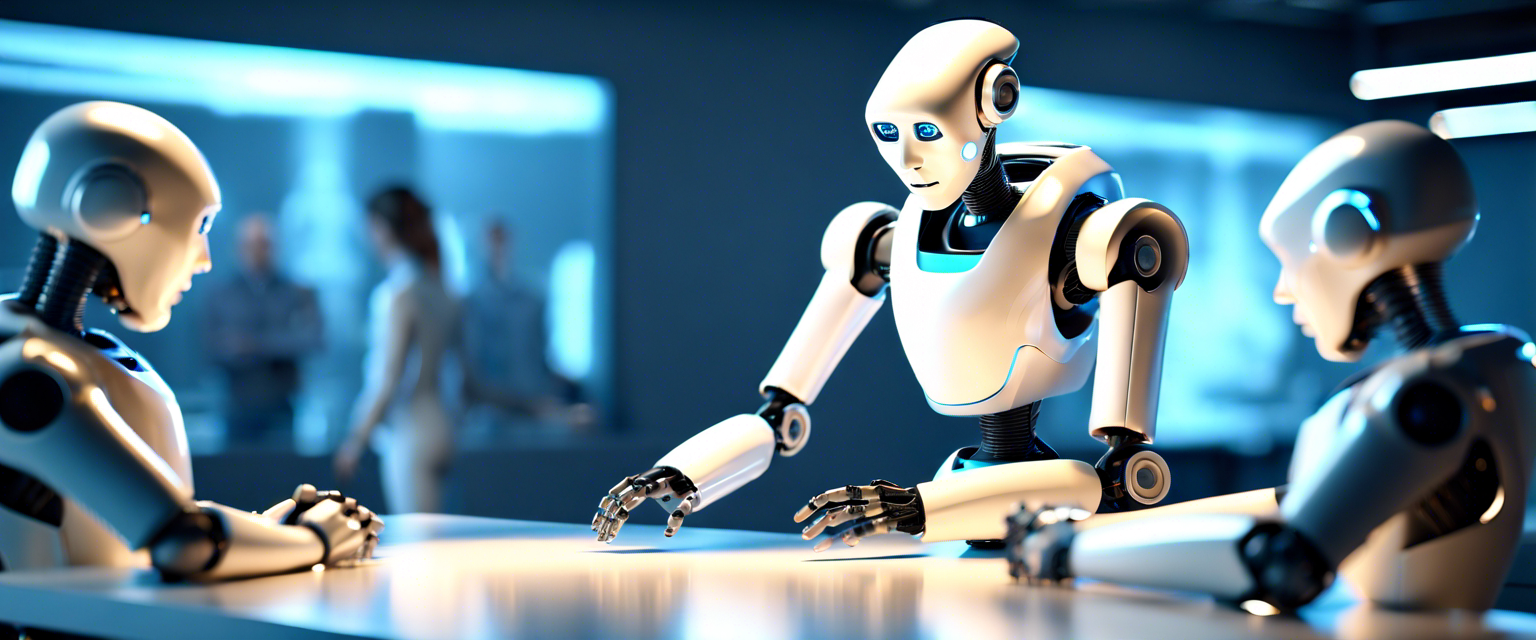It is an obvious and well-known fact that Google keeps lots of your information unless you manually stop it. From your searches to your location, everything is data for the company and it keeps everything.
However, the company claims that it keeps the user data to serve them better. but, obviously, it is a lot of data that the user wants to keep private is getting accessed.
Now, giving users more power, Google rolled out a new feature by which the user can set a time duration and after that duration, the web and location history will be automatically deleted.

To enable this setting, head to Google Account > Data & Personalization > Manage your activity controls > Choose Web & App activity > Choose to delete automatically > Select the appropriate time limit > Confirm.
There are already some settings by which user can stop sharing these data but obviously, you need to keep them on so that you can have the search and other results accurate.
In the meantime, if you want to manually delete your search activity, you can access it by going into the Google app on your phone, tapping more, choosing search activity, tapping on the hamburger button in the top left corner, choosing to delete activity by, and then selecting by product or by date. You can also follow these instructions to delete your Google Maps history.
Tags: google maps present location, google maps location, google cell phone location, google mobile location history, google location, google web search, SPOKEN by YOU