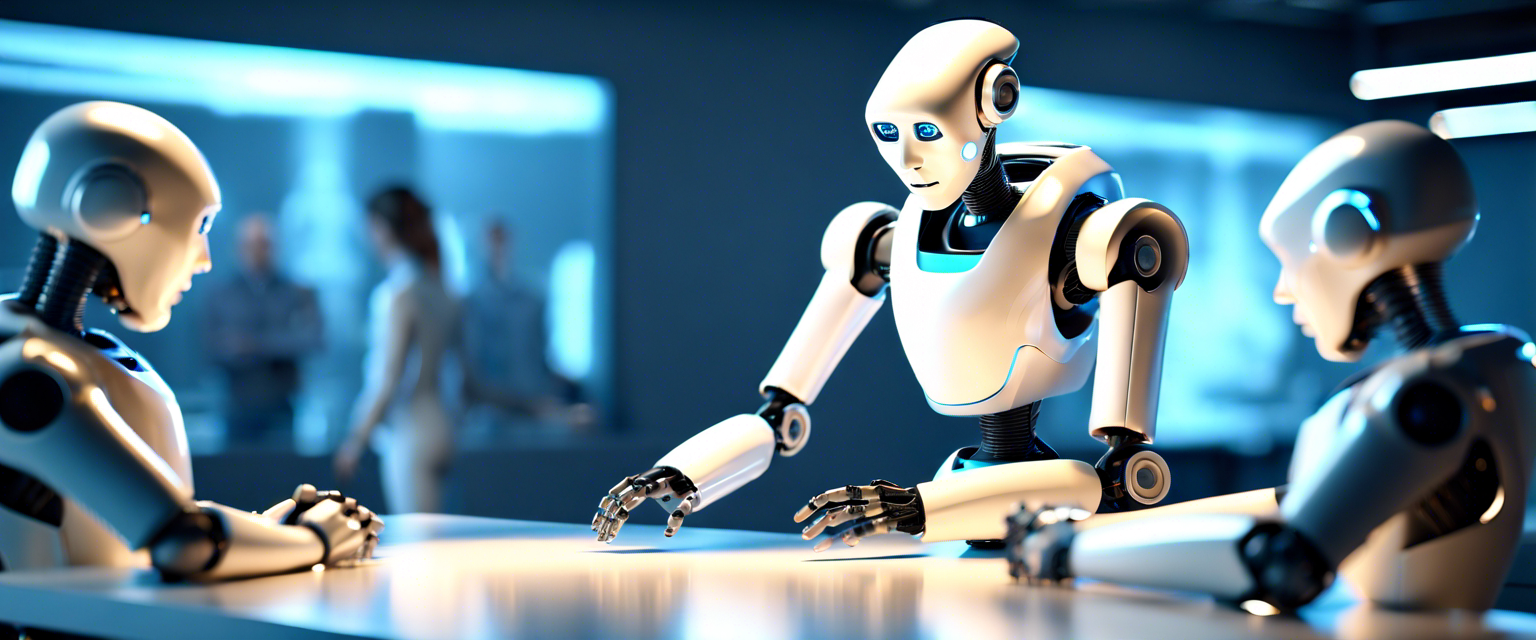Nowadays, Smartphones becoming the most useful device for people to use. They are taking the place of various important things around us like books, i-pod, TV, and also the camera. There is no doubt, these days smartphone camera can capture videos in breathtaking quality. They could be used as affordable vlogging cameras but using a phone as a camera still has its challenges. The video footages which are taken with a smartphone camera are shaky, especially when you are filming videos with hands instead of using a gimbal. These kind of videos are not professional in look and you can’t share them with your followers on social media. To get rid of the problems that you are getting after filming videos on Smartphone, there are some apps in the market. Let’s check them out and start publishing your videos with the quick edits.
There are many video editing apps are available on the play store and app store for the Android and iPhone Devices, but only a few of them provide sufficient editing tools to render high-quality videos. We have selected some of the best apps available in the market, so let’s have a look.
Table of Contents
1. Quick
Price – Free
If you want to make your vlog videos stand out, then you should definately have Quick App in your smartphone. It makes your videos incredibly exciting with its amazing transition effects. This App comes with the 23 themes containing best in class transitions and graphics which will take your videos to another level. After applying the desired effect you can easily export your videos through the app. Quick App’s exporting allows you to render 1080p and 720p HD videos to your Facebook, Instagram and other popular social media platforms in just a few clicks. So, why are you waiting to edit your footages with Quick app? Install the app and get into the game now.
2. Adobe Premiere Rush
Price – Free, Also Offers in-app purchases
Compatibility – iOS
This app is only supported in iPhones devices, maybe after some time, it will be available on android play store as well. On their blog, Adobe announced that they definitely launch their Android app this year or at the beginning of the next year. Let’s talk about the features of this app. Apart from amazing editing, you can also shoot high-quality video with this app. App has some cool and incredible video editing features, with Adobe Premiere Rush’s timeline you can have up to four videos and three audio tracks, the app also allows adding graphic elements over images and customized titles. It contains an additional feature for the enhancement of the colours in a video. In the free version of this app, you will get a limited amount of features only. You can go for its monthly subscription feature for just $9.99, it will allow you to export unlimited no. of videos each month.
3. InShot
Price – Free, Also offers in-app purchases
This is just another app which offers a handful of decent photo and video editing tools. The biggest thing which makes this app outstanding is its cross-platform compatibility, this app is supported on both iOS and Android Devices. With this app, you can easily create beautiful collages from your photos in just a few clicks, or you can use this app in editing your videos. You can add voiceovers and effects to your videos with the InShot App.
Another best part of the app is that you can optimize your videos’ aspect ratios for the platforms like Instagram which require a 1:1 Aspect Ratio Video Footage. One more thing that you have to understand, in order to use InShot App’s full features you have to go for InShot Pro Unlimited Subscription.
4. Filmora Go
Price – Free, Also offers in-app purchases
The Picture in Picture Effect, Powerful Color Correction Tools and the Filmora Go’s Text Animation Capabilities are the features which make this app stand out. This app is also one of the best choices for the people who want to edit their videos on the go with modern editing features like transition, graphics and animations.
This app allows users to edit videos in just three quick steps, you just have to select your videos or images. Edit your videos by adding suitable themes, transition and text animations. After that you can easily export the video to your phone or upload it to your social media platforms like Facebook, YouTube and Instagram, etc. directly.
Conclusion –
The buzz of highly engaging videos is increasing at a rapid rate. There is a demand for high-quality content so in this situation, you have to make sure that you are using perfect tools to curate the professional looking content for your audience. At least give a try to every tool which is available for your content industry and get the results, if it suits the fin and if not go and find out more.