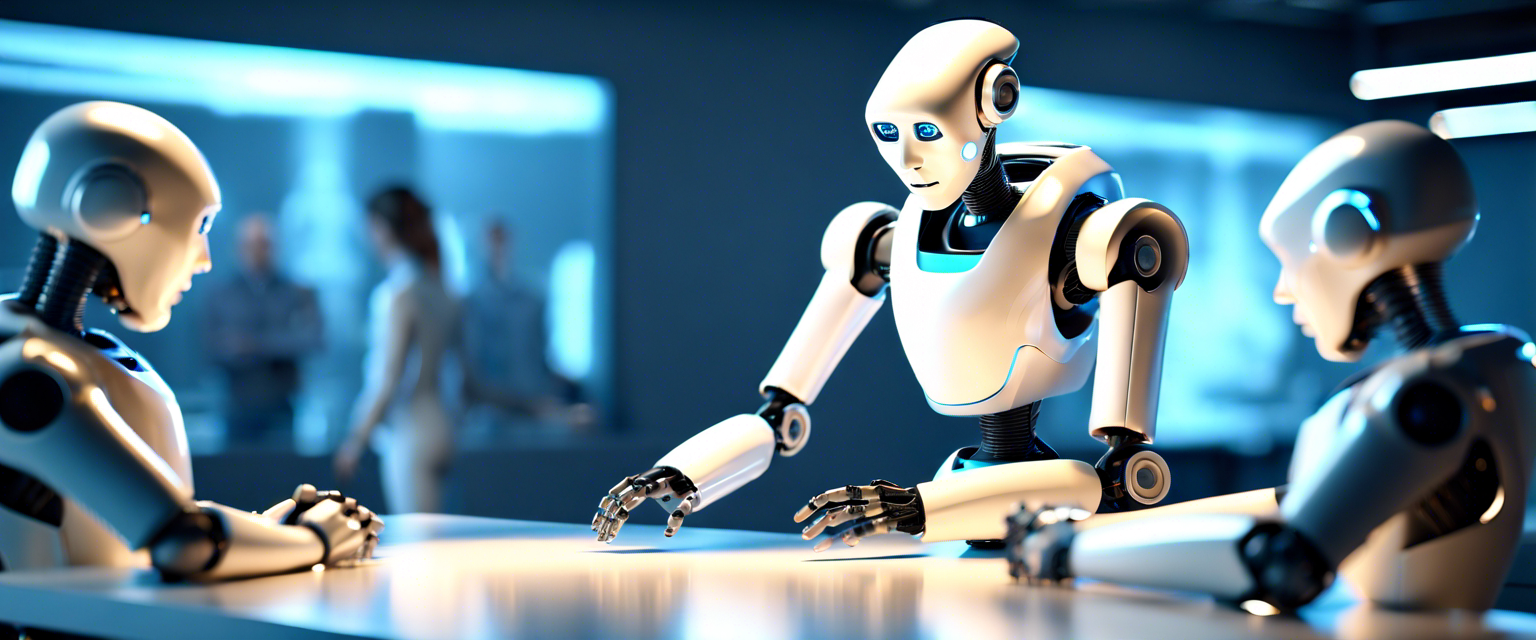Is your kid always stuck on the phone?
Is your kid getting addicted to gadgets?
Are you worried about your kids’ unnecessary cell phone habits? Ever thought of using a parental control app? Let’s find out about the best app in the market.
Undoubtedly, technological advancement has proved to be a boon, but on the other side, its excessive usage has brought us to the brink of disaster. The digital age can be challenging for parents of smart kids with smart devices, fully loaded with n number of apps, out of which some apps are unnecessary.
Children seem to get hooked with mobile games and apps such as Facebook, Instagram, Snapchat, and many more to count upon, that creates frustration in their behavior. Studies show that they spend 6-7 hours on smartphones instead of 2-3 hours a day which hampers their studies, other chores, and sleep cycle.
What is Parental Control App?
To manage kids’ device habits, parental control app is inevitable. You can track your kid’s online activities such as call records, apps installed, content, the sites they surf and much more with the help of a child monitoring app.
To monitor a child’s internet activity, and to safeguard their interest, the best parental control app is what you need.
Bit Guardian Parental Control App | Child’s Monitoring and Tracking App
Bit Guardian Parental Control is an all-inclusive tracking and monitoring package in parental control prospect. This app is developed for Android users and supports bilaterally both parents as well as kids.
This app should be installed in both the gadgets of a parent and a kid.
You can get complete control over your child’s device from any corner of the home or a workplace that you are accessing it. The best thing about this app is, it allows you to add n number of children in a single login.
To get more insight into this app, let’s walk around its promising features.
Features of Bit Guardian Parental Control
- Panic Alert: Emergency doesn’t knock the door, it appears uninvited! So, ensure your child’s safety with the help of Panic Alert. As and when your child is in danger, he/she can press the SOS button on the device, and an alarm goes off on the parent’ s/guardian’s device. It also sends an instant location on your phone that allows you to track your kids quickly.
- GPS: This feature is a part of the premium service. This GPS finder is way better than the stereotyped GPS trackers. It controls your child’s location with geofencing and speed limit:
- Geo-Fencing: It allows you to set the minimum radius of your child’s distance. The exact location is defined here, and you will know about his/her distance away from home.
- Speed: It let you set the speed limit of your child’s vehicle while driving. You can add the speed in km/h in your device and track his/her sprint. If he/she crosses the defined limit, a notification will remind you about their act.
- Time Schedule: Time Schedule offers you to set screen time to disable their device or any of the applications of the device for a fixed time in the day. This feature provides a schedule for multiple categories such as games, social apps, media apps, education apps, bedtime, and other apps. Go into any particular app you wish to block and add details like start and end time along with setting the days to repeat the same. Once data is fed; it will automatically lock the kid’s device. Time schedule is a part of our premium services.
- App Block: This feature enables you to block inappropriate apps on your kid’s phone, and they are allowed to use only those apps which you want them to use. All unwanted apps can be blocked.
- Kiosk Mode: In Kiosk mode, the parents can allow their kids to use only a set of particular applications. A new launcher is created on the child’s phone, and you can allow apps which are useful for them, and they would be accessing those apps only.
In addition, to the characteristics mentioned above, Bit Guardian Parental Control offers Call Block, App Install Block, and Anti-Theft feature which provides a one-stop solution and protect your child’s best interest anytime anywhere.
Delve into a more profound knowledge of each of Bit Guardian Parental Control’s characteristics on https://2019update.com/apps/android-apps/bit-guardian-parental-control-app-review/
Bit Guardian Parental Control App proved its excellence and received appreciation by users and their reviewers. Now, it’s time for you to install this app on your smart device and enjoy its distinctive functionalities.
Try Bit Guardian Parental Control App and stay relieved and stay alert about your child’s virtual world.