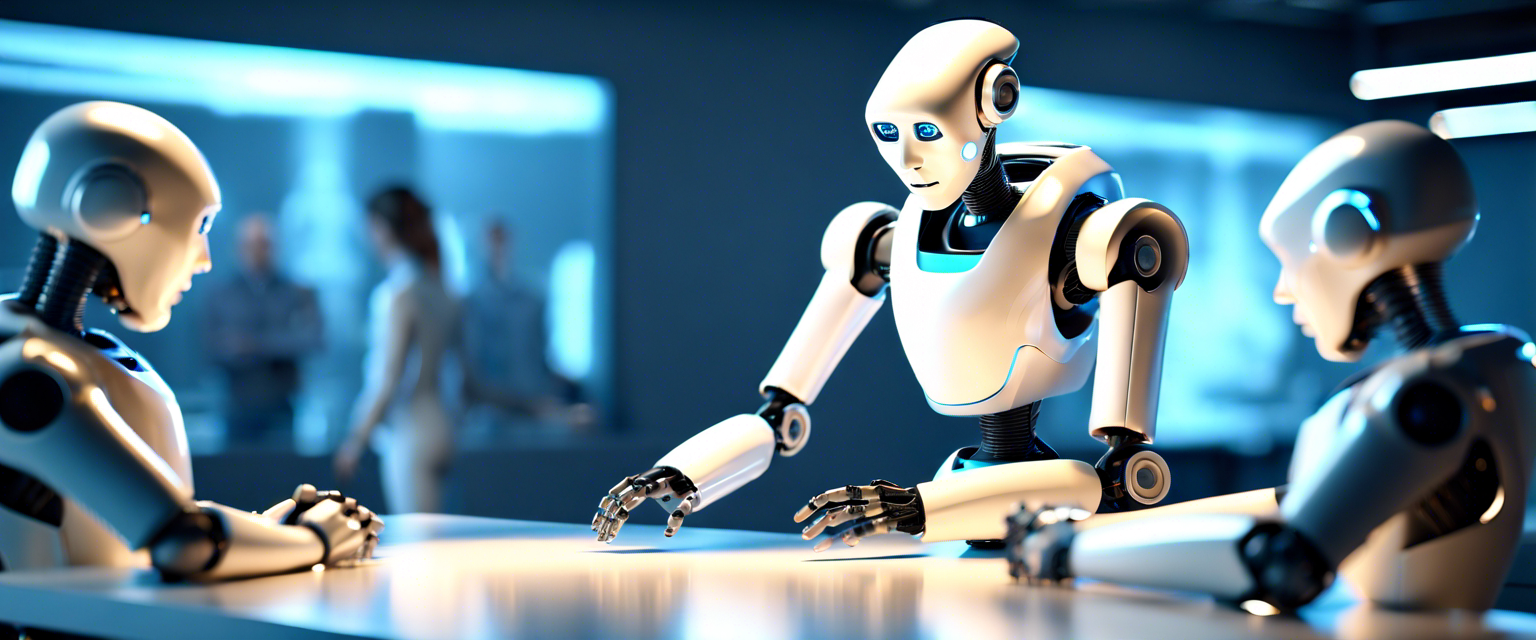How do you think your kids spend time on the web? Which apps do they enjoy? Did it ever occur to you they might be hiding something from you? It did, right?
Parents, across the globe, are tirelessly working towards methods to secure kids from inappropriate content. Perhaps, most parents are searching for ways to combat online safety along with gadget addiction.
But before, we jump into the measures to set healthy boundaries for kids, let us throw some light on the most dangerous apps for kids.
Do Parents Know About Suspicious Apps?
Just knowing about the best and free parental control apps do not make you a hero.
As a responsible guardian, gaining knowledge about the latest trends and choices of kids is equally important.
So here is a list of app categories, dangerous for the developing minds of kids:
- Social Media Apps– Facebook and Instagram are meant for adults, who understand the rules and regulations of the online social world. Kids barely realize the limit to which they should or should not get influenced by social media activities.
- Hookup Apps– Again, an app like Tinder is curated explicitly for adults looking for partners in a new city or country where they barely have any connections. But kids use it for the fun of dating random strangers.
- Live Streaming Apps– Capturing and sharing negative incidents is a dangerous practice. It not only puts the subject (one who is being captured) in trouble but also plays with the psyche of the child capturing or watching it.
- Messaging apps– In case, you are wondering how messaging apps are a problem, well, they are not till your kid starts engaging with strangers. Popular apps like ChatRoulette and Omegle encourage innocent children in such activities, in fact, these chat rooms allow strangers but worse of all host hundreds of “Fake Accounts.”
- Apps hiding other apps – Poof is a popular name that will enable your child to hide any app which they don’t want their parents to find out. Before kids find about the existence of such apps, remain alert!
- Video Chatting apps– Although, Snapchat was a disruptive technology for mobile users, but it turned out to be dangerous for kids. The chats are supported by images and videos which have no filter at all.
- Apps downloaded from unsecured sites– Kids are naïve to understand which sites or links are secure. They often end up downloading apps from fraudulent websites which pass on virus or malware content in the links.
- Action gaming apps– Popular games like PUBG and GTA Vice City instill negative and violent thoughts in kids. It turns them into more aggressive and less compassionate individuals.
- Apps featuring explicit content– Many apps have no direct impact on your kid’s mind but attract ads and links, displaying indecent contents. Very often sexual videos pop-up in kid’s screen and you may catch them clicking on the links to eager to see more.
Now, that we are educated on apps dangerous for kids and what’s trending in the kid’s online world, it is time to encounter such unhealthy habits smartly.
Are You Using the Best Parental Control App Available in the Android Market?
It is a burning fact that parental control apps help parents in tackling mobile addiction. Moreover, parental controls are the best form of restrictions to resolve unhealthy and dangerous habits.
Parental controls limit exposure to hostile online activities. It offers more power to parents to remotely control kids cell phones from a distance.
The risk of losing a kid’s privacy is always going to be an issue, but dealing with harmful online activities is paramount.
So, here are some quick ways to leverage in the Bit Guardian Parental Control App and kill the bad digital habits in kids:
- Hide apps by using App Blockers– The Best way to deal with inappropriate apps is to block them from the app menu, once and for all. Kids will be unable to use the app how much ever they want to.
- Restrict downloading by App Install Blocker – Smart way to avoid exposure to new apps is by restricting the habit of downloading new apps. Each time you kid desires to add an app, they need to request the parent.
- Choose Kiosk Mode instead of phone launcher– The phone launcher is another technique you can utilize to get rid of indecent apps. In kiosk mode, you can have only a few necessary apps that the kid will need daily.
- Implement screen time during study hours or bedtime– Set digital curfew hours during essential periods in the day such as study or night time.
Is your Parental Control Software Missing these Features?
Parental control software features need not be the best in the industry but should have adequate controls to help kids in developing good habits instead of spending unnecessary time on their gadgets.
If your present parental control is unable to benefit in kid’s digital parenting, then think twice and select Bit Guardian Parental Control app to get the best results.