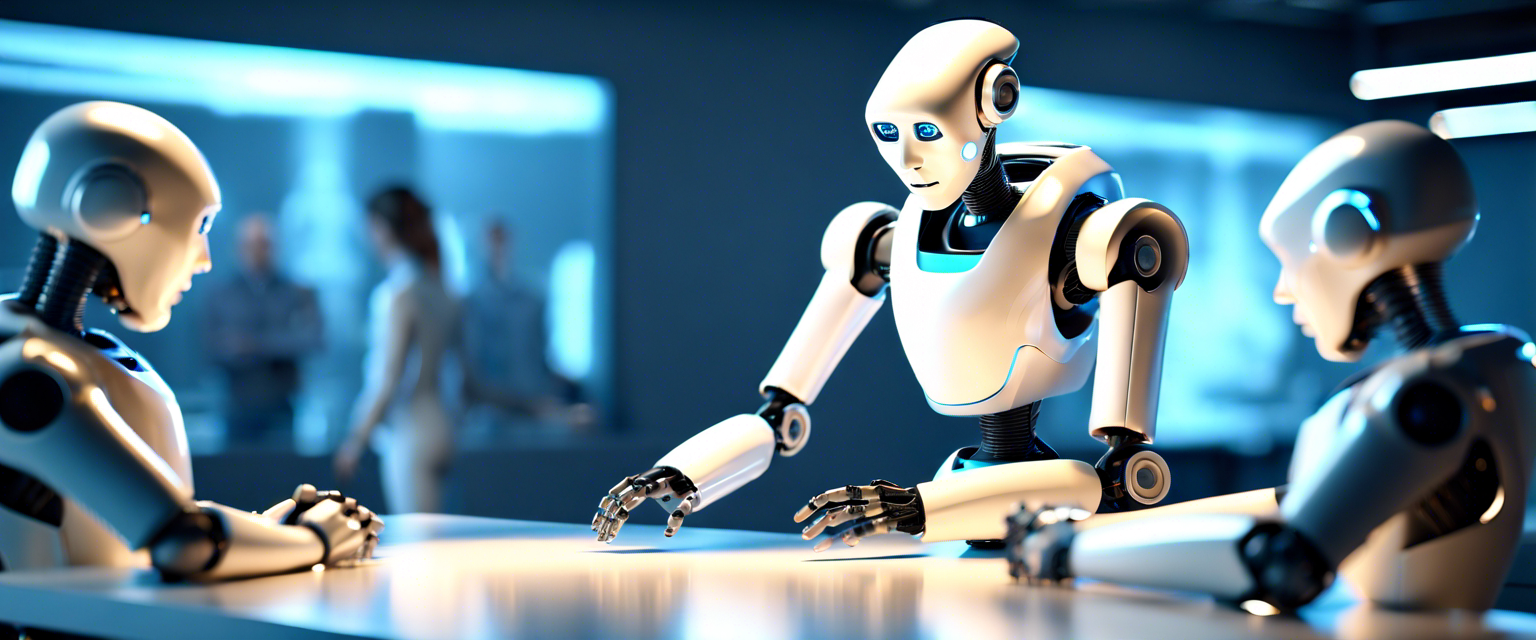GIFs can be seen every day while browsing the internet, while using social media sites, while accessing online tutorials etc.
They are everywhere.
They are used in marketing emails and team announcements, where it plays a great role in grabbing the attention of viewers and conveys the whole message within seconds.
GIFs are actually very short videos which do not have any sound and completes in as little as 1 or 2 seconds in a very simple way. And when we talk about animated GIFs, the maximum time for any GIF is 15 seconds. It means you can express anything in a convenient and silent way just within 15 seconds.
Do you want to capture the real attention by creating the perfect combination of photos and videos?
This is why we are here.
We have collected a few tools that will help you to create an animated GIF in minutes.
Let’s move further with one by one.
Table of Contents
GIPHY
GIPHY is actually a GIF hosting site that contains the largest library of animated GIFs and now providing a free GIF Maker to for animated GIF in a fun way. They can be created from video files, YouTube, already created GIFs, and even static photos. You just require dragging and dropping a video file or entering YouTube URL or another GIPHY page or uploading a collection of photos for creating an animated photo slideshow.
It is very easy to use and provides easy to follow instructions for editing the GIF length. It offers numerous features such as animated captions, stickers, filters, 8 different colors and 3 different styles to choose for caption, preview section and many more. If you are looking for a GIF maker that allows you to create your desired animated GIF from different sources, this is too absolutely free, GIPHY can be your best choice in this regard.
Recordit
If you want to make a fast screencast, just like a simple demo, you can use Recordit specifically to create quick tutorials. It takes less record time as compared to other sources for tutorials. It is very simple to use, just drag the section of your screen you want to capture, start recording and include what you want your viewers to see before stopping it. This recording is then broken down into moving slides and converts it into GIF instead of video. This can also be integrated into an app using API.
Using this tool, create a GIF in an easier and faster way on Windows or Mac, as it is available for both. Simply install it on your PC and start creating GIF with fun.
GIFYT
Are you wondering how to create GIFs from YouTube videos? Yes it is possible with the help of GIFYT. Suppose, your customers have created screencasts regarding using your product, you can transform those videos into animated GIFs and can be shared on multiple platforms as per your choice. This way you can give more exposure to your customers’ videos and can get more potential customers.
Simply, copy and paste the URL and select the capturing time you want and convert it into GIF. Being user-friendly, fast and free tool, it is preferred by many people across the world. Just make sure not to select too long time period, keep your GIF as short as possible while maintaining the best quality.
LICEcap
LICEcap is another tool for creating animated GIFs by recording the desktop or the opened window. In order to extend or shrink the main window of this tool as well as GIF’s size, you require editing the dimensions of the window. The tool allows you to state the maximum frames per second (FPS) and enables you to pause and resume the GIF you are going to create.
Whether you want to record a video from your computer, YouTube, or anything you are working on Windows, this tool is highly capable to perform this task with great ease and gives you a creative animated GIF at the end.
Even if you do not know anything about how to create animated GIFs on your PC, no need to worry as LICEcap is super easy to use and makes the recording easier. Thus, if you are a newbie, you can consider trying this tool as the learning stage of creating animated GIFs in your own way.
Gifs.com
Like other tools, Gifs.com also enables you to create animated GIFs from YouTube videos, Instagram, or Vine. It is an easy to use tool that requires only entering the URL of the video you want to transform to GIF and everything is set to get the desired result.
The tool offers a variety of features such as instant effects, themed stickers, a variety of wonderful editing tools, and the ability to add captions as well as cropping the image. Gifs.com takes even less than 5 minutes for making a GIF.
Conclusion
Getting creative becomes an easier activity for you if you have such kinds of easy and right tools in your hands.
The great part of incorporating GIFs to your marketing strategies is to make viewers able to understand what you are conveying them through short videos.
Now, it’s time to experiment with these tools and show your creativity.