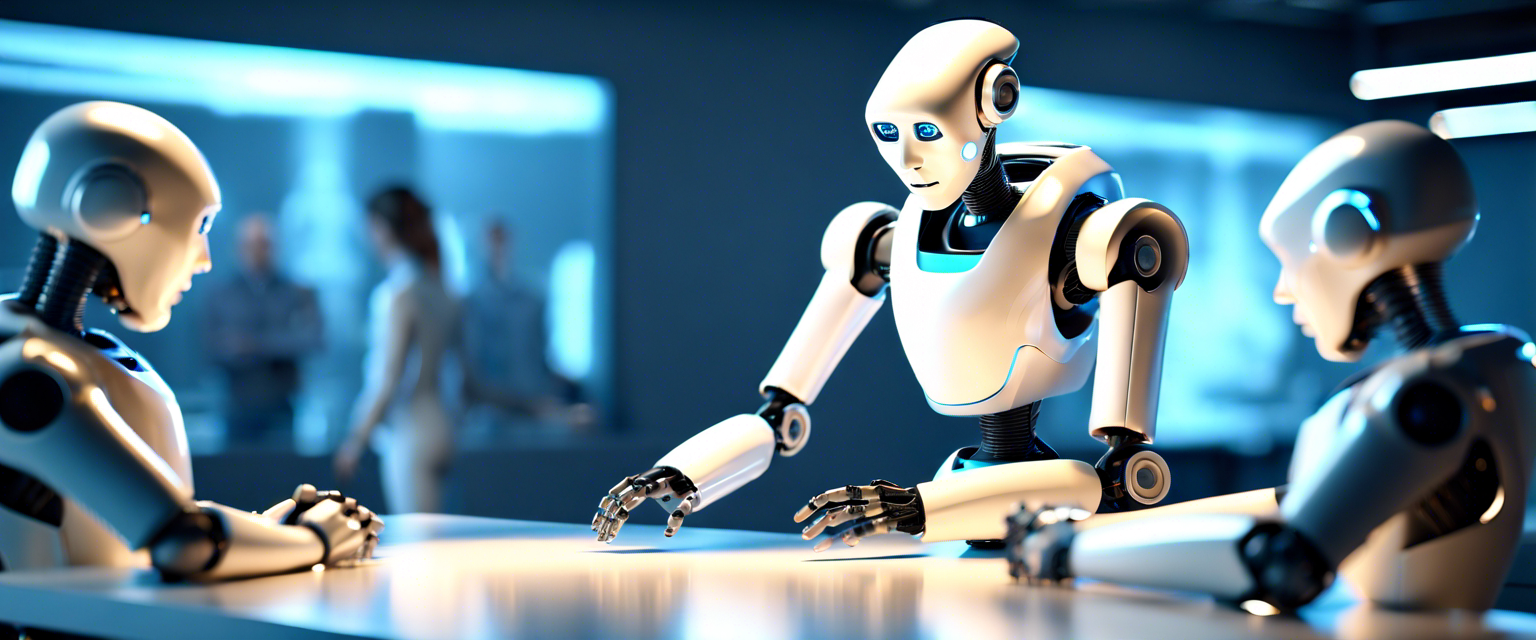As a website owner, the crucial part of your job is to keep your target audience happy. Only then they tend to stay more to see what you have to offer or even to come back again.
If there is anything that internet users hate, it’s a slow loading website. The only way you can annoy users more than with slow load times is by having a website that doesn’t work at all.
Just a glance at the stats makes this clear. If your load times slow down from one second to five, the bounce rate goes up 90%.
But what is a bounce rate?
Bouncing means users leave your website after only seeing one page (that is if they wait for the page to load at all).
It gets worse:
Users who do stay spend less time on the website and are much less likely to convert. Poor performance effectively impacts all aspects of user behavior and can ruin your website faster than anything else.
That’s why we bring you this list of tips to improve your website speed.
All these tips are not some complicated programming processes but are simple tricks anyone can implement.
Table of Contents
Optimize Images
Heavier pages have slower load times. And, most websites, even the ones with proper image optimization, images are the biggest elements of any page size. Just imagine what would be the impact of unoptimized images of website loading.
Luckily, image optimization is simple. All you need is to spend some time processing them with some tools.
Image editors like Photoshop or numerous free online tools like TinyPNG let you optimize images before uploading them. All it takes is a few clicks and your pages will be lean to load much faster.
But:
What if you need to upload a super high-res image so users can see every detail? In that case, you can have the compressed image link to the full resolution one. Just let your visitors know they can click the image to see it in full detail.
Delete Unnecessary Plugins
Content management systems like Joomla or WordPress often rely on pieces of software called plugins or extensions. These let you add useful functions to your website and sometimes even help speed up load times.
However:
These extensions put a strain on the server. The more plugins you run, the more server resources you need to maintain everything. Installing too many extensions can quickly lead to performance issues, security problems, and website crashes.
Don’t worry, though:
This problem has yet another simple solution. Only leave the plugins necessary for your website. There’s really no need to run more than five to ten plugins. With fewer extensions, your pages will load much faster.
Curb the Use of Web Fonts
Everybody wants their website to look aesthetically pleasing. It’s a part of appealing to the users. That’s why most website owners decide to use a specific web font on their pages.
Now:
There’s absolutely nothing wrong with using web fonts, of course. You should just keep in mind that each font you include requires the client to make an additional HTTP request. In addition, the client’s browser must download the font. Too many fonts and font styles can drastically slow down your load times.
Still:
There are many advantages to using web fonts, so we’re not recommending that you exclude them entirely.
To maintain good website performance, keep the number of web fonts you use as low as you can—preferably just one – and don’t use over two or three font styles.
Enable Caching
Server-side caching means static content is delivered to the user from the server cache.
Basically:
Instead of rendering the entire page from the source code before sending it to the client, the server can store a part of the page in the cache. The server then sends it automatically when requested. This is much faster, and it eases the server’s workload.
You might be wondering:
Implementing caching is not that easy, and these were supposed to be quick fixes; what gives?
Fair enough, but you might not have to deal with any of that. Quality hosts usually provide you with a caching option by default. All you need to do is call their support team and check.
Which brings us to our last point:
Get Quality Hosting
Quality hosting should probably be the first thing on the list. It is the first thing you do as a website owner.
It’s also one of the easiest thing to do – but also the most important. If you don’t have enough server resources, you aren’t able to run your website. It doesn’t matter if you have the leanest, top-of-the-notch code and the best, completely unique content. If you can’t deliver pages to the users, it’s all in vain.
Not only that:
A bad hosting provider with poorly maintained servers can cause enormous amounts of downtime and can even be a security liability. Starting out with a bad hosting provider practically sets you up for failure.
In contrast:
A professional hosting provider can be a great asset. Apart from providing caching, they will offer you frequent backups and scan for security threats. What’s more, their support team will be there whenever you need them. You’ll also have plenty of server resources, as long as you’ve picked the right hosting package.
That’s why you should pick the right host at the beginning. Even if you started with the wrong provider, it’s never too late to migrate your site. It can make a huge difference.
If you’re looking for a strong hosting provider, HostingTribunal.com recommends Dreamhost as one of the best hosts. They provide excellent support and the highest speed of all shared hosting providers. If you’re not satisfied, they also have a 97-day money-back guarantee, so you can thoroughly test out their offer.
Conclusion
That concludes our list of quick website performance fixes. These were all simple techniques that anyone can use to make their website faster. Implement them, and you’ll see an instant improvement in your load times.
If you’d like to know more about website speed, we have a fascinating infographic for you just below. It attests to the importance of keeping your load times short. Enjoy!
Tags: how to improve website performance, how to improve a website performance, improve website performance, improve performance of website, Website performance improvement, Internet, SPOKEN by YOU