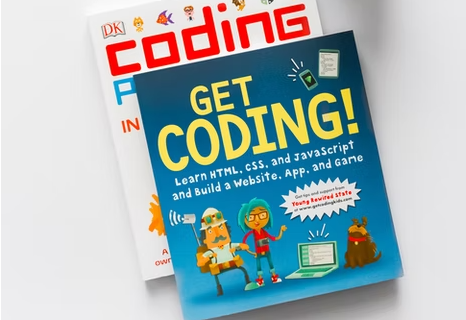Have you heard about command line web browser? Can we open any website using command line?
Before some years I was also having these questions in my mind and got the answer as “Yes”
Lynx is basically one of the popular command line web browser. It was developed by Distributed Computing Group within Academic Computing Services of the University of Kansas by group of students and University staff. It was initially developed in 1992 as hypertext browser to distribute campus information as a part of Campus-Wide Information.
Current versions of Lynx run on Unix, VMS, Windows3.x/9x/NT, 386DOS and OS/2 EMX.
Lynx command runs on command line interface, so don’t expect images, css and graphics on lynx browser. You can traverse through links using your mouse keys. But, there are some benefits of using lynx.
- Faster browsing: Since you are hitting server using command prompt, it is very fast browsing. So if you want only information, with speedy browsing then you can try lynx.
- Remote access : Lynx is also useful for accessing websites from a remotely connected system in which no graphical display is available.
Table of Contents
# Installation
Lynx is not the default command installed with Ubuntu but it is available with apt-get package. So We can install it from apt-get package.
$ sudo apt-get install lynx

In my computer lynx is already installed, so after running this command it updated the package.
# Opening website or file
Let’s try opening google.com using lynx command.
$ lynx google.com

In the above screenshot, you can see that except google logo every link is being displayed. I traversed it with arrow keys and typed website name “spokenbyyou.com”

It shows every result you expecting from a web browser. It also shows pagination when you scroll down the page.
# Help
You can press ‘h’ key to take help.

# Quit
You can press ‘q’ key to quit the browser.
Try this, Its very popular and interesting. Cheers!!!
Read and interesting story about monitoring network traffic using ‘ngrep’ command.