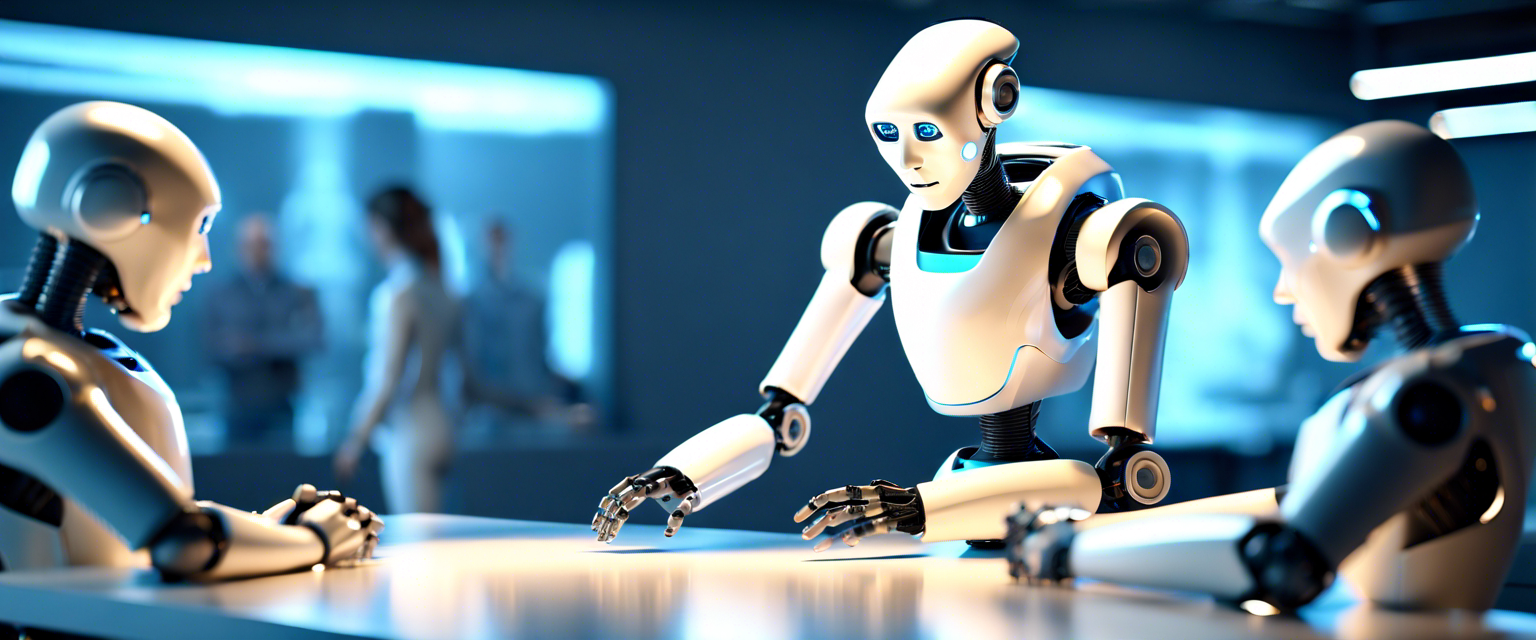Table of Contents
Most Prominent Reasons For OST File Corruption and Its Solutions
Microsoft Outlook application has now become a platform that needs no introduction. This application is used by small as well as large scale organizations. Outlook application generates two types of data such ie PST and OST files. PST or personal storage table file is the default file format of Outlook application whereas OST file also known as Offline storage table file is generated while working with Exchange application.
Sometimes the Microsoft Outlook application users require to work in offline mode. This OST file permits the user to work in offline mode. Corruption is a common problem in OST file faced by the users. This problem tackling blog will discuss.OST file corruption causes and the best possible methods to resolve this issue. Let us understand the situation with the help of an example.
“Please help! When I was trying to open my OST file but unfortunately it was unable to open. I won’t be able to access my Exchange OST file items. Maybe this is because of Outlook OST file corruption problem. I have tried various software available in the market but unable to recover my data. Can anyone help in this matter? Thanks in Advanced”
If you are searching for a solution to this problem or you won’t be able to access your Exchange OST file items then in this blog I am going to discuss .OST file corruption causes and also to resolve this problem we will discuss the best possible solutions to this problem.
Root Cause of .OST File Corruption Problem
During OST file synchronization, In case if the process is interrupted in between or suspends due to weak internet connection the Outlook OST file will get corrupted. Apart from this, there are others.OST file corruption causes which make the Outlook data file accessible. All the reasons can be categorized into two major categories which are Hardware reasons and software reasons.
Hardware Reasons for OST File Corruption
- Availability of Bad sectors on the Hard drive: Outlook OST file can be corrupted due to the existence of bad sectors in the Hard drive file. This is one of the major reasons for OST file corruption problem.
- Sudden or Unexpected Power Loss Problem: Due to unexpected or sudden power failure the users OST file will get corrupted. There are times when the machine gets affected due to the unexpected power supply.
- Abrupt Network Connection: In case if any of the connected network devices such as routers, hubs, interface cards stop working during OST file synchronization process then the users OST file will get damaged.
Software Reasons for OST file Damaged Problem
- Incompatible Outlook Add-ins: Due to the installation of the installed plugins may frequently hamper the Outlook performance and results to OST file corruption problem.
- Improper Termination of Outlook application: Once the user is done with Outlook task and emailing functions. Then remember to exit all the open windows and dialogue box. Do not close any process when it is in operation. Because this will make your Outlook OST file inaccessible.
- Virus or malware intrusion: The users OST file will get corrupted due to virus infection, bugs transmissions. These problems are likely to occur when you have not installed a good antivirus or Firewall software.
Know How to Fix OST file Corruption Problem
Method 1: By using Inbox Repair Tool
This is the native solution provided by Microsoft to fix minor glitches of OST file. This inbox repair tool can fix only header level corruption of OST file. But there various limitations of this method like it can able to fix only minor level corruption problems. It is unable to recover missing emails items from OST file. If the user still wants to know how to fix the corrupted OST file manually then the user can read this blog: repair corrupt OST file outlook 2013 and above version.
By using Safe and Reliable Method OST Recovery Software
Whatever be the.OST file corruption cause, whether it could be a physical breakdown or logical inconsistencies. In that case, the user can take the help of OST recovery software to recover OST file data. By using this utility the user can easily recover the data from the corrupted as well damaged OST file. Also this utility gives various options to save the OST file data as Outlook PST / EML / MSG / Office 365 / HTML / PDF. This utility gives the option to recover deleted OST file data items. After recovering the data in PST file format the user can easily import in the Outlook application.
Final Words
In this article, we have discussed the root cause of.OST file corruption causes and also to resolve the problem we have given the manual as well as an automated solution to resolve this OST file corruption. The user can also try to repair the OST file using Scanpst.exe. But to avoid any data loss situation the user can take the help of Exchange OST Recovery Application.