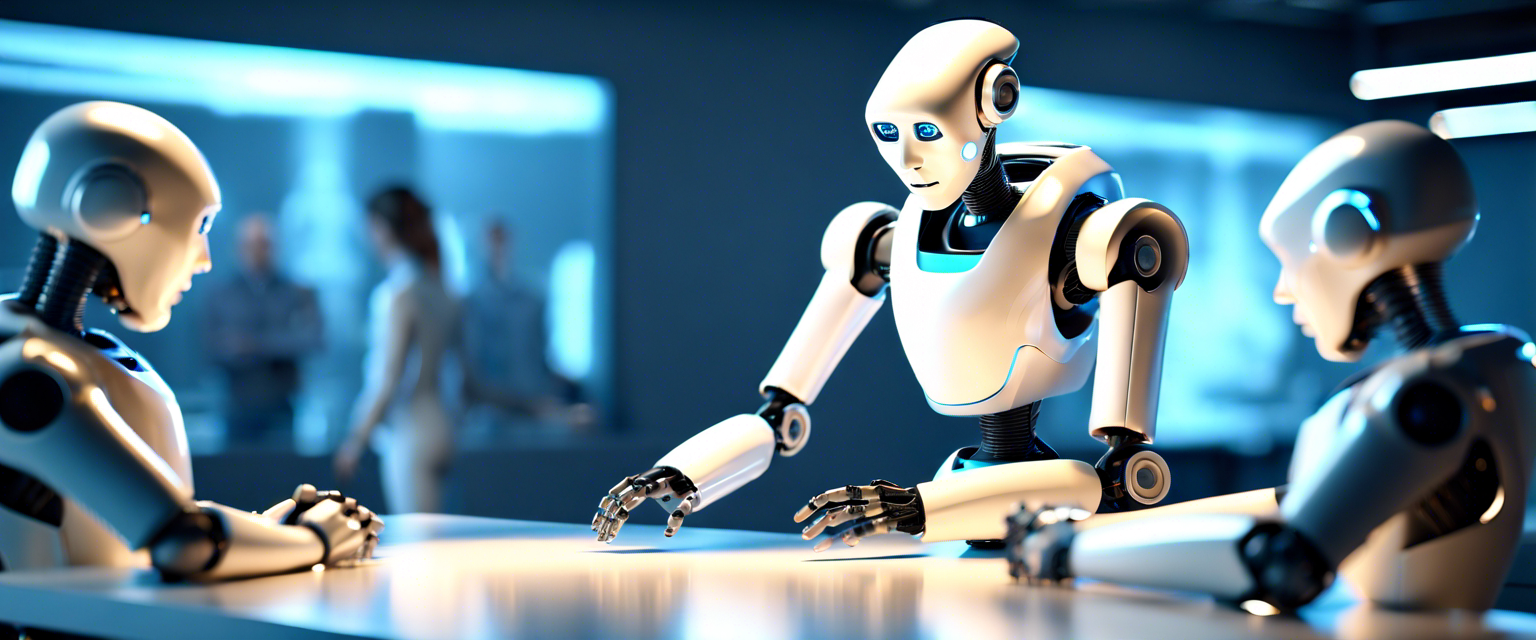Microsoft seems to be fulfilling it’s promise to integrate linkedin with office 365 and slowly moving towards the integration step by step. Last week Microsoft integrated linkedin with outlook.com and enabled users to see the linkedin profile of any user right inside the inbox clicking the name of any user.
Moving further Microsoft is unveiling resume assistant today that is basically a resume builder powered by linkedin data of the user. This resume assistant will help you to import data from linkedin profile like company informations, profile information etc into word document. The algorithm and Artificial intelligence will also help you with wordings and other items to help fill out your experience.
The feature will be live on Thursday for Office 365 subscribers on PC and then more widely to other Word users in future months
Linkedin is a social networking used for professional networking, founded in 2002, available on all the platforms including web and mobile devices. It is having 500 million members across 200 countries with 106 million active users. Microsoft acquired linkedin in 2016 worth $26.2 billion.
Microsoft CEO Satya Nadella, in September, demonstrated the integration of linkedin with Microsoft apps for commercial Office 365 subscribers in Microsoft Ignite conference. Since then, company is moving towards the target of each and every product one by one. First outlook and then word are examples that shows how Microsoft is committed towards the user friendliness and compatibility between its products.

For example, once you begin to enter information, the assistant will suggest “insights from millions of member profiles so you can see diverse examples of how professionals in that role describe their work,” notes Kylan Nieh, a product manager at LinkedIn who worked on the integration. The same will apply for what kinds of skills you can describe yourself as having: you’ll get suggestions for these based on skills “other successful professionals in your desired role and industry have, so you can add them if applicable.”
The resume assistant will also surface top skills that might be needed, and even job listings to find exactly what employers might be searching resumes for. It’s easy to see most of this information on LinkedIn already, but having it directly in Word where you’d probably writing a resume is a lot more convenient.