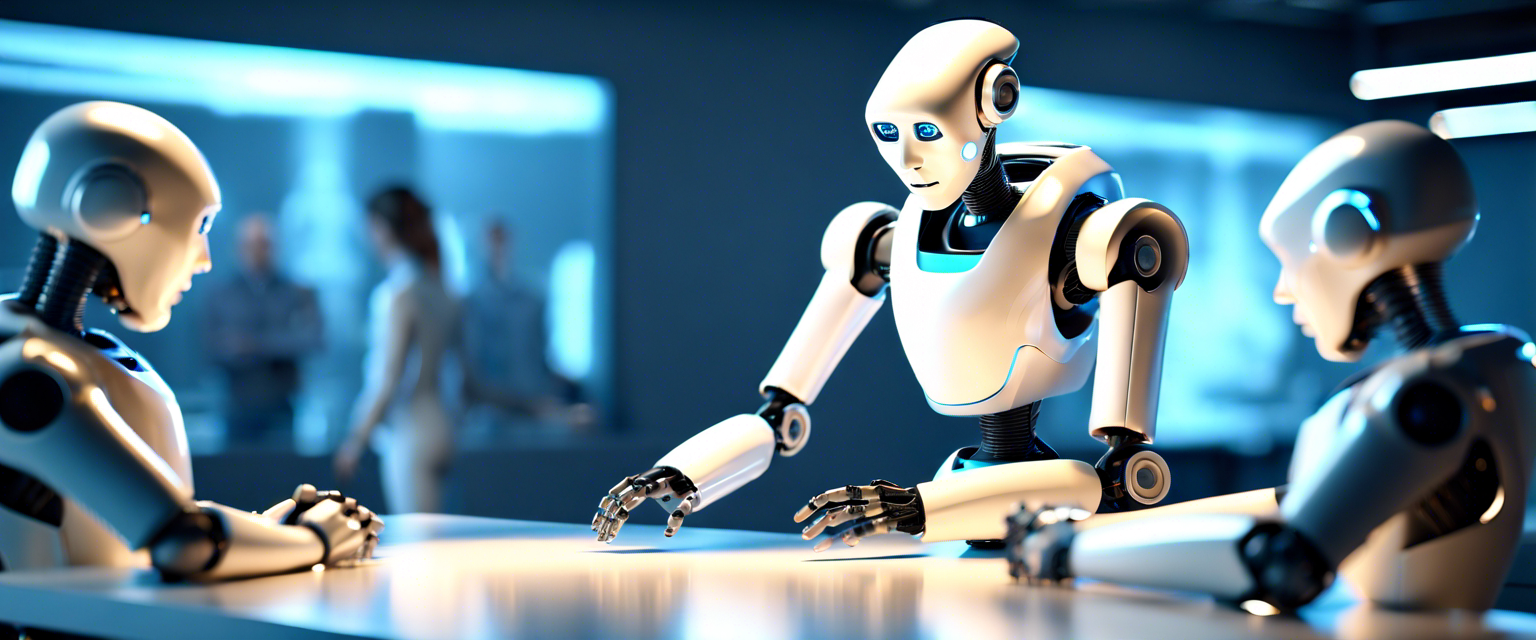It was september this year, Microsoft officially announced the closure of Skype for business operation to promote Microsoft Teams, now Microsoft is empowering Skype with complete UI redesign for platforms like Mac, Windows 10 November Update (2016) and lower, Windows 8, Windows 7, or Linux. If automatic update is enabled, it will be effective otherwise user need to update it to get the new UI.
Skype announced this in a blog post written today.
The new release was important to compete with its strong counterparts like Slack. The improved design provides new way to personalize your skype theme, using @ to mention while doing group chats and separate section for in chat galleries.

Almost a year before Microsoft released new skype for linux in alpha followed by Beta versions which had functionalities like @mention. But, personalised theme and galleries was not there. Also, there were many issues in skype call and screen share in both of the versions but this time issue has been resolved.
Personally, I have tested the skype for linux after the announcement was made by skype and found that audio and video calling screen has also changed.
With the new Skype, you can get more done on your PC. We know that changing devices interrupts your flow—no one wants to switch from their computer to their phone just to have a better conversation experience. Now you can send and receive Skype messages in real-time, answer calls directly from your PC, and share your screen to present your latest ideas to colleagues.
With the new skype, team tried to transform daily conversation using tools and features. You can organize your contact list by time, unread, or status. Pin people or groups to have them always close at hand. To see more on your screen, change your view from standard to compact, or collapse the chat list to focus more on your content.

They used cloud based file sharing for the first time, that gives a different file sharing experience to the user. You can send up to 300 MB over Skype by simply dragging and dropping the file. Skype is optimized for less battery power now that it’s in the cloud.

Apart from all the above features status update are back so that you never miss any update from a friend. Scoop, Hipmunk, and many more bots are available with the new skype. For example : you can ask for flight and hotel prices to the expedia bot.
Overall, the new skype is filled with the features that will enhance performance and experience both.