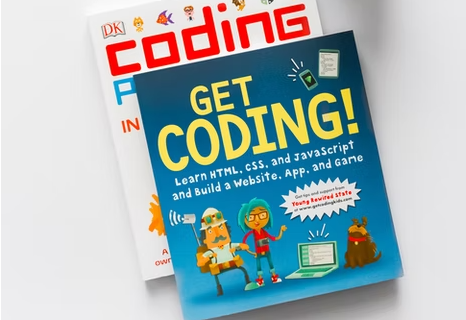Monday, there was a mega event organized by Microsoft as Ignite conference. Microsoft launched several product, services and made several announcement in this conference. This is the first time when Microsoft launched SQL server 2017 with Linux support. This should be noted that Microsoft announced Linux support for SQL server last year and this move surprised many of the Microsoft developers and watchers.
This is the first version of SQL Server that supports linux and Docker.
Scott Guthrie, Executive Vice President, Cloud & Enterprise, made this announcement in a blog post —
Speaking of data, today we also announced general availability of SQL Server 2017. This is an incredible milestone representing the first version of SQL Server to run on Windows Server, Linux, and Docker. In fact, there have been 2,000,000 pulls of the SQL Server on Linux image on Docker Hub! In addition, SQL Server 2017 enables in-database advanced machine learning with support for scalable Python and R-based analytics. This means you can train advanced models easily with data inside SQL Server without having to move data. The bottom line is that SQL Server 2017 delivers industry-leading, mission critical performance and security with everything built in, including AI, now on the platform of your choice.
Oracle is the strong contender against Microsoft in database market. Oracle has 40% share in this market while Microsoft is having half of that i.e., 20%. But, these 20% users are microsoft based. So, if Microsoft is launching SQL Server for Linux that might be a challenge for Oracle in this field, that too in some fraction of cost as compare to user spending on Oracle.
All features within the SQL Server relational database engine are available in Linux, including the Always On high availability feature. In addition, performance on the two platforms (Linux and Windows) is comparable except Business Intelligence. The business intelligence tools aren’t built into the Linux version as yet, and the company hasn’t provided a firm date as to when they will be available.
Installation
Installation of SQL Server 2017 is quick and easy —SQL Server is installed using the package manager on your OS. To get started, you will need to download the repository configuration file. You also need to have a user who has sudo access.
$ sudo curl -o /etc/yum.repos.d/mssql-server.repo https://packages.microsoft.com/config/rhel/7/mssql-server.repo
Run the following commands to install SQL Server:
$ sudo yum update
$ sudo yum install -y mssql-server
After the package installation finishes, run
$ mssql-conf setup
and follow the prompts to set the system administrator (SA) password and choose your edition.
$ sudo /opt/mssql/bin/mssql-conf setup
And that’s it.
It will be interesting to see how user is responding to Microsoft SQL Server 2017 on Linux.