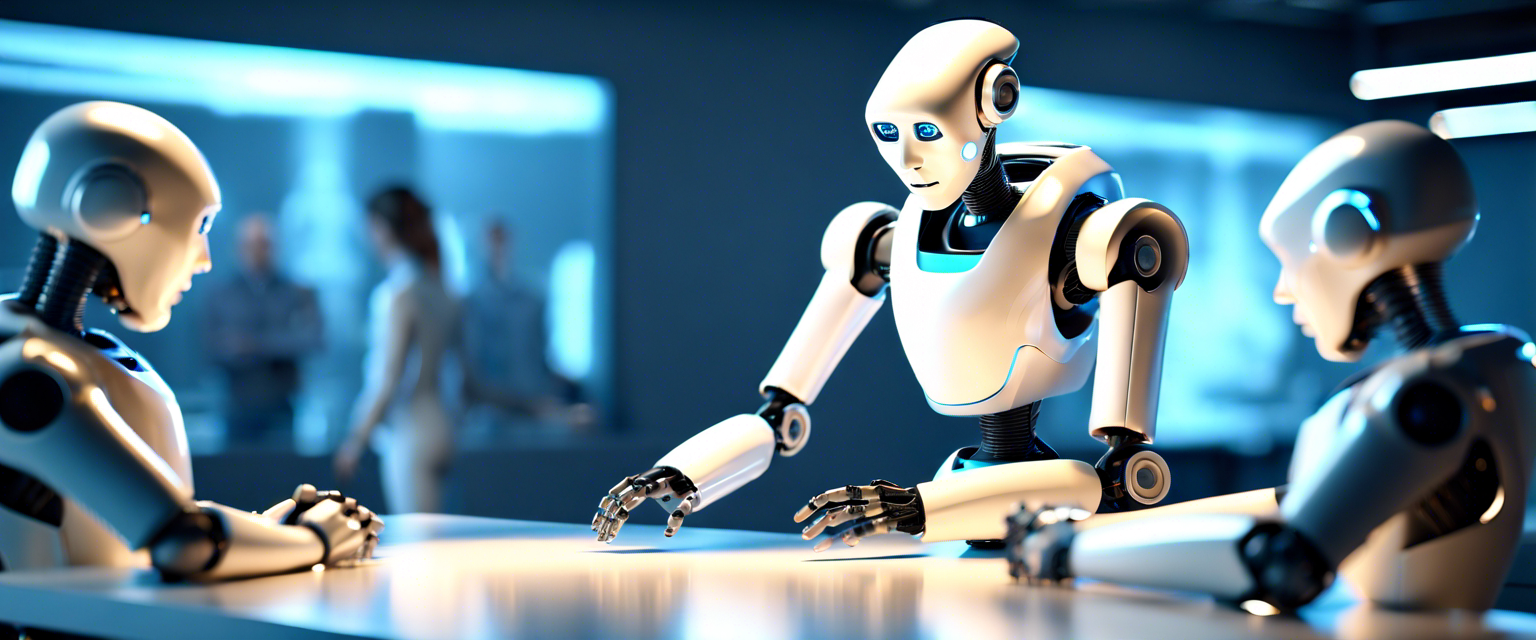Anyone who surfs the Internet today will be overwhelmed by the flood of information. It is therefore increasingly difficult to concentrate the impressions that have been received. Time-consuming leaping from news portal to the news portal, from Twitter to Facebook or Instagram to Pinterest is now part of the daily routine and yet the feeling remains that not all relevant news can consume.
Especially to younger readers, these news collections, which reduce the search effort to a minimum, a strong appeal. Which sources are included in the feed, lies in the hand of the creator, with contributions or channels in social networks are playing an increasingly important role. This will also benefit operators of blogs and websites who can present their audience directly via an embedded feed, which they or other users in the networks announce.
Embed Twitter feed – the perfect complement to the website
Whether actors, athletes, companies, news portals or parties: For years fans, members, relatives, and customers have been provided with the latest information by tweet. With your own website, you can embed content from Twitter on the website or present it in your own blog or shop.
To integrate such a Twitter feed, also known as a timeline, the microblogging service offers the possibility to embed Twitter feed. This creates a specific code snippet that only needs to be inserted at the appropriate place in the HTML document – usually in the sidebar. Depending on the target that you are tracking with the tweet collection, choose one of the following timeline sources:
Official Twitter Embedding
If you want to embed Twitter on your homepage to present your own tweets or the contributions of other people, you will need a personal Twitter account. If you have not yet registered for the short message service, this is necessary at this point at the latest. First, register at the following link by entering your Twitter name, email address or phone number and a personal password. You will then be automatically logged in to your new account and can start embedding Twitter feed.
Social Media Aggregator tool
Social media aggregators are dynamic tools which not only finds and collects applicable Twitter feeds to you at a single location but also provides you with the capacity to curate, personalize, analyze, display on displays or embed them on sites.
An excellent social media aggregator tool, you such as Taggbox, permits you to make stunning and beautiful Twitter feed Walls that will display just those Twitter feeds which you accepted to be exhibited through its active Moderation panel.
These Twitter feed Walls might also be customized with the Personalize quality that provides you with multiple topics choices, card alternatives, desktop choices, flexible topics settings with innovative CSS alternatives, and a lot more.
These customized and curated Twitter feed Walls displaying engaging and relevant user-generated tweets are readily embedded in your site by imitating the embed code created from the social networking aggregator tool. Additionally, these aggregators and embedding tools provide you with the choice to monitor the operation of your embedded Twitter feed. You can assess the user involvement using these feeds and consequently, with your new using the active Analytics attribute.
Embed Twitter Feed and increase reach
Anyone who runs his own blog presents his company online or presents news to visitors from all over the world is most likely also active in social networks. The more the individual platforms are networked with the website, the easier it is to advance the individual components. Embedding Twitter feeds will help you raise the profile of your blog or website as well as your Twitter account.
By integrating other people’s contributions, you can add an extra offer to your website easily and free of charge. Your visitors will not only be able to read the custom feeds but will also be able to favor, answer or share them as they would on Twitter. Unlike the less complex social media buttons, which serve only to redirect, the Twitter widget ensures that the user stays with you rather than the associated social network. All you need is Twitter feeds with strong themes or Twitter accounts that fit in well with your web project and are of high relevance to your visitors.