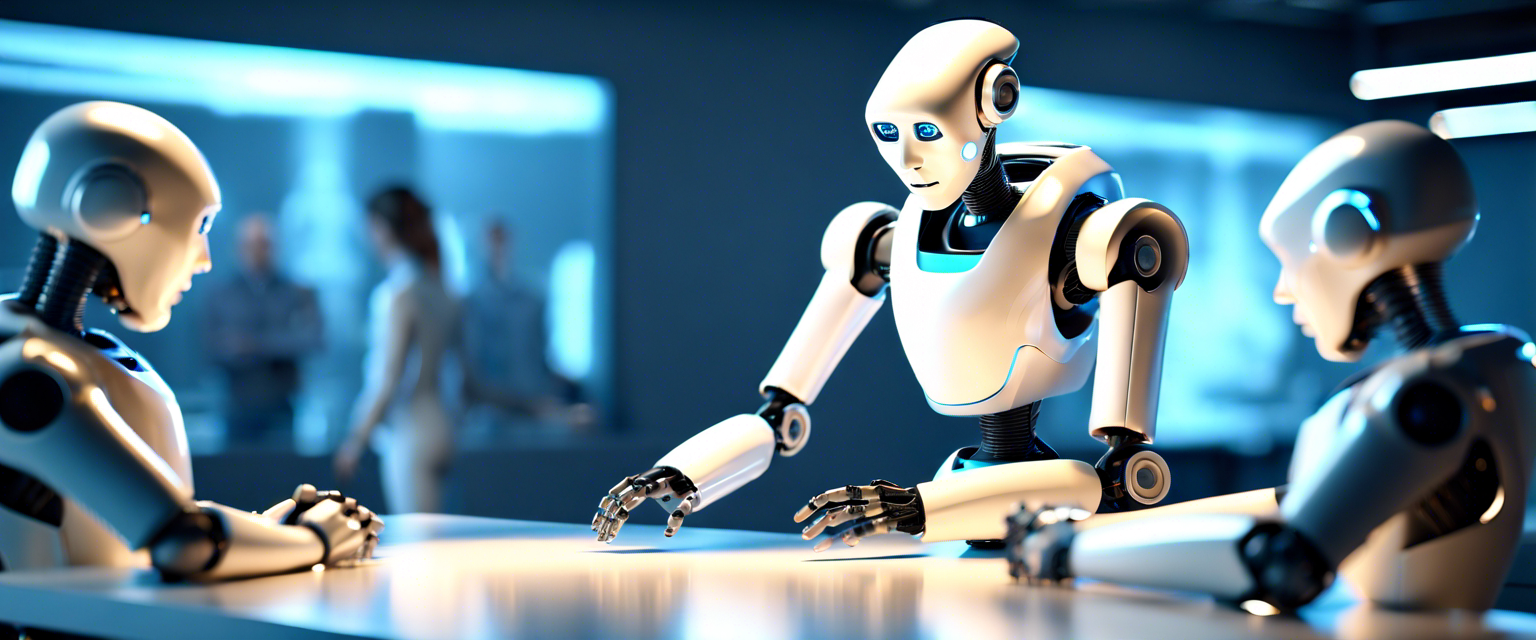Most of us are always looking for different ways and tweaks to clean our Macs. There are some mac optimizer apps you can install to improve the performance and by some basic tweaks, you can clean your entire Mac.
Cleaning up and optimizing your Mac can be tedious at times and often time consuming. This is where your time will be wasted if you search for each and every file you want to remove permanently. Best Mac Cleaner applications will help you clean all the duplicate files from your PC, improving the system performance and stability.
Let us understand the importance of keeping your Mac clean.
Table of Contents
Importance of Cleaning your Mac
It is very important to clean your Mac once in a bluemoon. Cleaning your Mac gets rid of junk items like:
- Old programs that you do not use
- Duplicate files
- Similar looking images
- Executable files
- Browser history
- Temporary internet files
These unnecessary files get accumulated over time and take up tons of storage. It is very necessary to get rid of them. These files do not take up memory but can also slow down your system.
Once in 3 months, you must run a scan and see if you need to clean your Mac. You can perform some easy to follow steps and tweaks to clean and optimize your Mac.
These methods and tweaks will not only clean up your Mac and free up gigabytes of memory, but also optimize your device and OS for the best performance.
You should follow these steps if you notice a decrease in the response times and processing power.
#1. Update your system
Before you start anything, it is very important to check if your system and OS is updated. If not then follow these simple instructions:
- Click on the ‘Apple Icon’
- Go to the App Store
- Click on the ‘updates tab’
Install any required software updates that you see here. Most of these updates will be macOS updates. These updates might be security updates, bug fixes or performance improvements.
#2. Trash that junk
Cleaning your Mac is all about deleting those typical programs, items, apps, software and stuff that you no longer use. These items accumulate over time and take tons of gigabytes of unnecessary storage. Free your Mac of all the unwanted stuff and perform a typical memory management session.
You may go for deleting a particular file to trash but doing so leaves orphaned files in that particular directory where the app was installed. Remove the junk right from the roots.
#3. Optimize your system for the best performance
Optimizing your Mac includes a set of methods and tweaks that can free memory and also boost up the response times and processing power.
Lesser burden on the CPU means faster performance and greater stability.
Cleaning out the downloads folder: All the files you download create a log into the downloads section. You need to check for the particular app you removed from the system and also remove all the associated apps from this downloads folder.
Remove old photos and images
Removing those old pictures and images is one of the easiest ways to clean up the PC. Over time, your Mac will accumulate images and similar pictures.
You should delete those similar pictures that take tons of gigabytes on your device and restore huge units of memory. You can use a duplicate photo finder app to track down those similar looking pictures and remove them permanently.
Keep your HD images on cloud
The best way to keep your Mac free of tons of similar looking images is to keep them stored on the cloud. In this way you can have easy access to your HD pics and can easily share them on social media.
This is another way to keep your Mac free of HD images that take up several gigabytes at the same time.
So these were some of the most basic yet important methods and tweaks to optimize your Mac and clean it at the same time.
All in all
So this post was all about cleaning up and optimizing your Mac for the best performance. MACs are well known for their premium looks and processing power. However there are some apps, software and utilities that do not go well with your Mac. A regular cleanup for Mac is required after a certain period of time.
It is advisable to avoid downloading third party apps that require special permission to run on your hardware. Such apps and programs stick with the hard-disk and may cause problems with system performance.
It is very important to have one of the best Mac cleaner apps and at least one Mac optimizer to clean the unwanted files and boost the system performance as well.